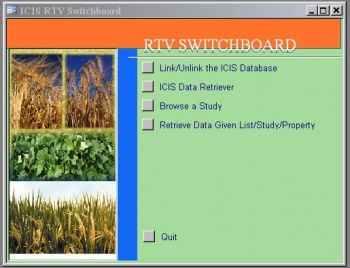TDM Breeder's Training Lesson 14
From ICISWiki
Contents |
Querying the ICIS database through ICIS Retriever
Objective: At the end of this tutorial, the user can
- Link ICIS databases to Retriever
- Retrieve a dataset of a Study
- Retrieve data about the entries in the list.
- Build a query by describing the criteria and properties or traits of interest.
- Use the different types of Data Retriever queries: main query, sub-query and aggregate query.
- Format a query in parallel
- Create a SetGen list from a query
- Retrieve a SetGen list and used as criteria to a main query.
A. Link ICIS databases to Retriever
Exercise:
Link the IRIS central databases and the training database.
Tutorial Steps
- Run DMS Retriever from Launcher. (See Chapter II Section A.8 of the technical documentation of ICIS for extensive discussion of the DMS Retriever).
- On the Switchboard form, click Link/Unlink the ICIS database
- Then, select MS Access Database.
- Click "Link Central DMS" button
- Go to the ICIS5\Database\IRIS\Central folder and select IRIS-DMS.mdb
- Similarly, do steps 4 and 5 to link Central GMS, selecting IRIS-GMS.mdb
- Click "Link Local DMS" button
- Go to the ICIS5\Database\Training folder and select IRIS-GMS.mdb
- Similarly, do steps 4 and 5 to link local GMS
- Close the “Link MS Access” form.
- Click “Return to Main Menu” button on the Switchboard.