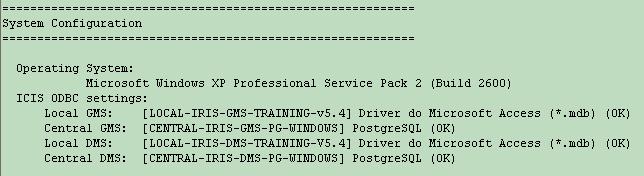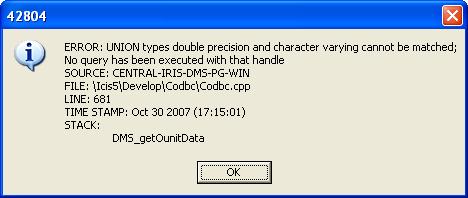Postgresql as Central GMS & Central DMS
From ICISWiki
Database Backends > Postgresql as Central GMS & Central DMS
Contents |
Setup
The following items are results of ICIS application tests using an IRIS central (GMS and DMS) database in PostgreSQL. Local databases are in MS Access.
ICIS Schema version: 5.4
Installation Diagnostic Tool
These are the ODBC settings, as output by the ICIS Installation Diagnostic Tool:
GMS Search
Module version: 5.4
Search for name "APO"
Result: OK.
Expand pedigree tree (Expand All) for "APO"
Result: OK.
Browse
Module version: 5.4 (Schema version: 5.3)
Enter search string "IR8"
Result: OK.
ENTER SEARCH OR COMMAND STRING (.HLP=HELP, ./END) IR8
Command string: Display GMS data for GID 675472
Result: OK.
ENTER SEARCH OR COMMAND STRING (.HLP=HELP, ./END) .GID 675472
Command string: List close relatives of GID 675472
Result: OK.
ENTER SEARCH OR COMMAND STRING (.HLP=HELP, ./END) .REL 675472
Command string: Display all group relatives of GID 675472
Result: OK.
ENTER SEARCH OR COMMAND STRING (.HLP=HELP, ./END) .GRP 675472
ICISWorkbook
Module version: 5.4
STUDY Menu
Study --> Convert Excel file
Result: OK.
Study --> Template from database
Result: OK.
Settings: List studies from local AND central databases; select study "1990WS-CHA"
Study --> Retrieve: Factors & Variates
Result: OK.
Study --> Retrieve: Dataset
Result: OK, but an error message initially appears
- Possible cause(s):
- syntax error in SQL defined in dll function DMS_OunitData
- Analysis:
- Syntax is correct; however casting (CAST(D.DVALUE AS CHAR)) does not seem to take effect once function DMS_getOunitData is called.
SELECT V.REPRESNO, D.OUNITID, V.VARIATID, CAST(D.DVALUE AS CHAR) FROM VEFFECT V, DATA_N D WHERE (((V.VARIATID)=D.VARIATID) AND ((V.REPRESNO)=2) AND ((D.OUNITID)=1)) UNION SELECT V.REPRESNO, D.OUNITID, V.VARIATID, D.DVALUE FROM VEFFECT V, DATA_C D WHERE (((V.VARIATID)=D.VARIATID) AND ((V.REPRESNO)=2) AND ((D.OUNITID)=1))
However, after clicking the "OK" button, the dataset retrieval proceeds successfully.
ADD-INS Menu
Add-Ins --> Import data from Setgen
Result: OK.
SetGen list name: 1980-001
Number of list entries: 15
GMS Menu
Result: OK.
GMS --> Get Unique Sample ID (15 entries in Observation Sheet)
Result: OK.
GMS --> Get Species (15 entries in Observation Sheet)
Result: OK.
GMS --> Get Origin (15 entries in Observation Sheet)
Result: OK.