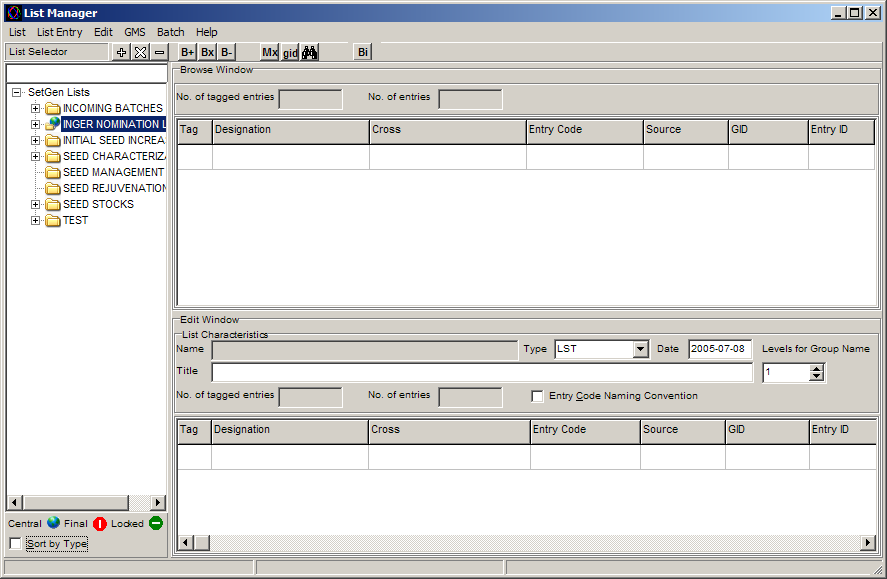ACQ121
From ICISWiki
GRIMS main >
GRIMS functionality >
Seed Acquisition
Previous Next
Contents |
Entering Seed Names using ICIS SetGen
Overview
At this stage GRIMS has called the ICIS SetGen module. This module can be used to manage lists of germplasm.
After the creation of the batch of incoming samples, the seed list must be imported from the Seed Health Unit. The sequencing and the designation of the seeds are initially inutted by the Seed Health Unit.
User interface form
Use Case Definition
| Use case name | A.1.2.1 Import Seed List | ||||||||
|---|---|---|---|---|---|---|---|---|---|
| Use Case Definition | This use case imports the seed list from IRIS central database to IRRI-GRIMS local database using ICIS SetGen. | ||||||||
| User Contacts | SHU | ||||||||
| Actors | Genebank technician(GBT) | ||||||||
| Location | Genebank | ||||||||
| Priority | 1 | ||||||||
| Typical Course of Events |
| ||||||||
| Assumption/s | Seed list that needs to be imported in the local database already appears in the central database | ||||||||
| Pre-condition/s | Local list name/ batch name already exists | ||||||||
| Post-condition/s | A list of germplasm is stored in the local database | ||||||||
| Primary Pathway/s | Import seed through IRIS SetGen | ||||||||
| Alternative Pathway/s | n/a | ||||||||
| Exception Pathway/s |