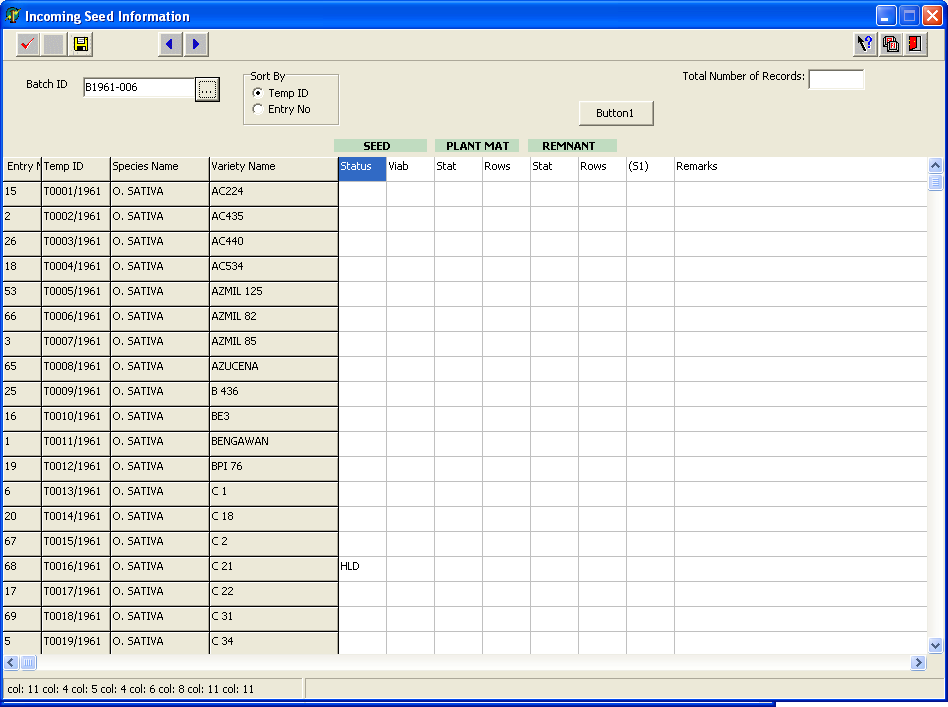ACQ150
From ICISWiki
GRIMS main >
GRIMS functionality >
Seed Acquisition
Previous Next
Contents |
Entering initial seed information
Overview
This user interface (UI) faciliated data entry of information observed by the Genebank curator in the incoming sample/s. The information recorded using this UI is important for the selection of planting materials and for the eventual inclusion of an incoming seed as an IRGC accession. The assignment of GRC germplasm temporary Genebank number is also performed using this UI.
User interface form
User input fields
| Field Name | Description |
| Batch ID | Identification code assigned to a batch. |
| Entry No | Entry number assigned to a sample. |
| Temp ID | Identification code assigned to a sample. |
| Species Name | Specie name of the germplasm. |
| Variety Name | Local/vernacular name of the sample. |
| Seed Status | Status of the sample [i.e. duplicate, to be excluded, hold, missing, mixture, replacement] |
| Seed Viability | The sample is weak if the sample has less capable of growing while it is non-viable if it has none at all. |
| Planting Material - Status | Check if there is an insufficient seeds for planting. |
| Planting Material - Rows | Total number of rows that will be accommodated by the sample for planting. |
| Remnants - Status | Either insufficient seed remnants or none at all. |
| Remnants - Rows | Total number of rows that the seed remnants will accommodate for future use. |
| Initial Seed | The sample will undergo laboratory rescue. |
| Remarks | Comments/Additional statements. |
Use Case Definition
| Use Case Name | 1.5.0 Enter Incoming Seed Information | ||||||||||||
|---|---|---|---|---|---|---|---|---|---|---|---|---|---|
| Use Case Definition | This user interface facilitates data entry and management of Information relevant to processing of newly acquired samples. | ||||||||||||
| User Contacts | |||||||||||||
| Actors | Genebank Manager (GM) | ||||||||||||
| Location | Genebank | ||||||||||||
| Priority | 1 | ||||||||||||
| Typical Course of Events |
| ||||||||||||
| Assumption/s | The list of germplasms has been already created in the local database. | ||||||||||||
| Pre-condition/s | |||||||||||||
| Post-condition/s | Temporary ID is assigned and the seed information is stored in the database | ||||||||||||
| Primary Pathway/s | Assign temporary ID and enter seed information | ||||||||||||
| Alternative Pathway/s | n/a | ||||||||||||
| Exception Pathway/s |